

- #RESET WINDOWS PASSWORD XP INSTALL#
- #RESET WINDOWS PASSWORD XP UPDATE#
- #RESET WINDOWS PASSWORD XP PC#
- #RESET WINDOWS PASSWORD XP ISO#
Your DNS records are encrypted, so neither party can see the address of the website you’re trying to visit. Windows 8.1, Windows Vista, Windows 11, Windows 7, Windows XP.
#RESET WINDOWS PASSWORD XP UPDATE#
Your IP address is visible to your network provider and to the first relay, which is operated by Apple. Download Reset Forgotten Windows Password for Windows to recover and update passwords of your. When Private Relay is enabled, your requests are sent through two separate, secure internet relays. ICloud Private Relay is designed to protect your privacy by ensuring that when you browse the web in Safari, no single party - not even Apple - can see both who you are and what sites you're visiting. This information could be used to determine your identity and build a profile of your location and browsing history over time. Normally when you browse the web, information contained in your web traffic, such as your DNS records and IP address, can be seen by your network provider and the websites you visit. Step 4: Remove administrator password with the burned CD/DVD or USB flash drive.ICloud Private Relay - part of an iCloud+ subscription - helps protect your privacy when you browse the web in Safari. Insert a blank CD/DVD or a USB Flash device in computer, and next youll be able to burn a Windows password reset disk in a few seconds.
#RESET WINDOWS PASSWORD XP INSTALL#
Download and install Windows Password Reset on an accessible PC. Step 3: Boot your locked computer from CD/DVD or USB With this easy Windows password remover tool, you can reset Windows password as easy as 1-2-3. Step 2: Burn a bootable CD/DVD or USB flash drive Step 1: Download and install Windows Password Unlocker in any computer.
#RESET WINDOWS PASSWORD XP PC#
Option 2: If you are locked out of PC and not able to access to laptop, you need Windows Password Unlocker Professional to remove lost administrator password without knowing it.įollow the steps below to burn a bootable CD/DVD or USB flash drive to remove lost Windows login password. Just enter the user name as Administrator and hit enter.
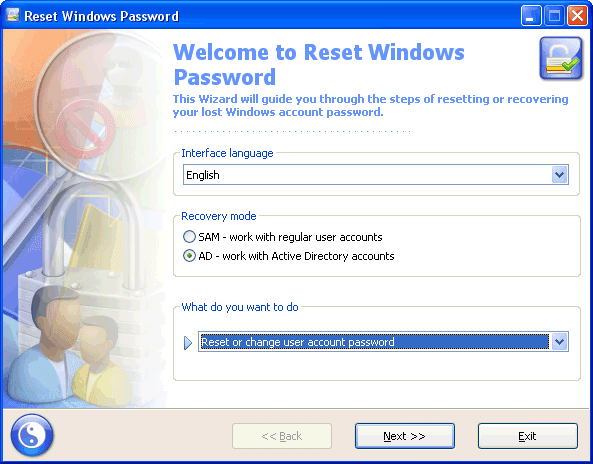
Right-click the account that you need to reset the password for, and then click Set Password. On the Windows XP login screen panel, hit Ctrl+Alt+Del twice after that a login panel will pop up. In the coming Local Users and Groups screen, double-click Local Users and Groups, and then click Users.ģ. Option 1: If you can log on your laptop with an administrator level permission account, you can change the password following the steps:ġ. Then reboot to Windows and log in as local admin with a blank password. Change to the folder holding the SAM database and run chntpw to clear the password.
#RESET WINDOWS PASSWORD XP ISO#
Step 4: Reset Windows password: Wait for a moment,it will display friendly operate window,and you can reset whichever password on it.More detailed instruction refer to this article: Boot an ISO image of RIP (Rescue is Possible) and run chntpw after mounting the VMs hard disk. Right-click the account that you need to reset the password for, and then click Set Password. Step 3: BIOS setting:Setup your own computer boot from CD or USB.Press F2 or DELETE when you start/restart your PC to get into the BIOS SETUP list.Use arrow keys to select boot manu,and use +/- key to move the CD/DVD or USB option to the first site.Then inset the CD/DVD or USB you have just created. Step 2: Run it and burn it to a bootable CD/DVD or USB flash drive.Before this confirm that you have insert a CD/DVD or USB. Hold down the F8 function key to prompt the Advanved Options Menu. Step 1: Download Windows Password Rescuer and install it to another computer. Method 1: Reset Windows XP Password through Safe Mode 1.
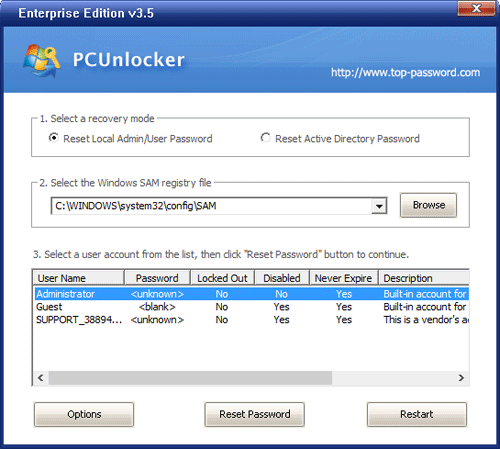
It can soon reset the password in several minutes.Only four steps can help you reset the lost Windows password: 1.Use the built-in administrator account which you can logon without password in safe mode.It was built when you install your system and its password default as blank.Press ctrl+alt+delete twice in the welcome screen and you can see a classical logon dialog box,type administrator and press Enter.Or you can press F8 when you start/restart your computer to select start from safe mode.Ģ.Use a password reset disk If you have created ever.Of course it must be created for your current password.You can find a prompt when you input a false password in the welcome screen.Clik it and follow the guide.ģ.If the two methods above cannot help you,you can find a recovery tool.As far as I know, there are many password tools on the network, but I have used is "Windows password rescuer professional 3.0" ,it is simple and safe that the average person will use it.


 0 kommentar(er)
0 kommentar(er)
